Smart Manager
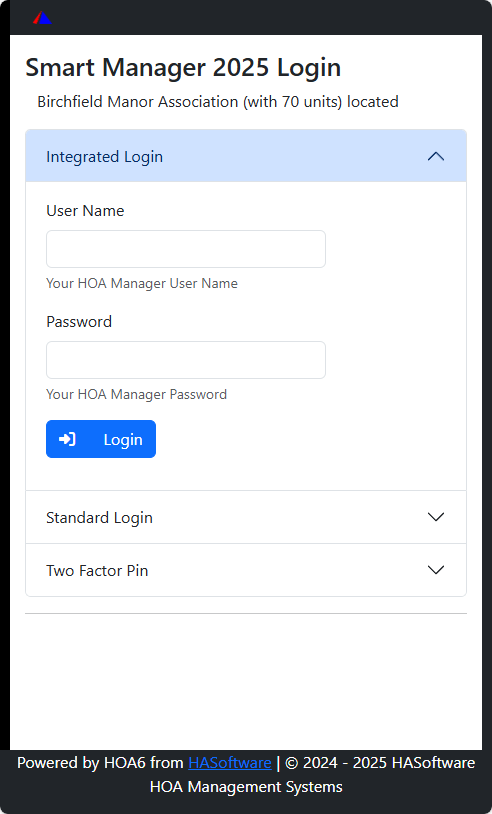
Geolocation immediately identifies the association as soon as you open the login screen.
Choose between integrated login (users of HOA Manager), or standard login. With integrated login the user has access to all associations assigned to them with HOA Manager. With standard login it's one association. Typical use for standard would be a security guard at gated communities that also has violations and/or reporting maintenance as part of their duties.
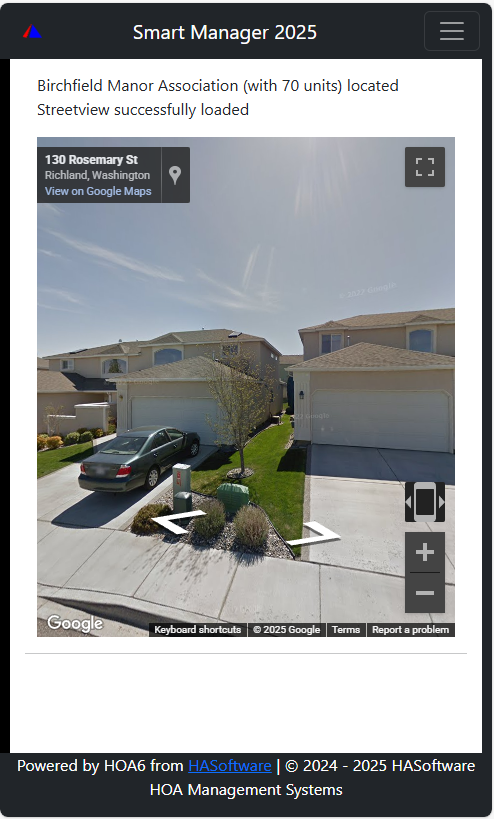
Smart Manager now incorporates Google Streetview, where available. This feature will be be displayed once logged into the landing
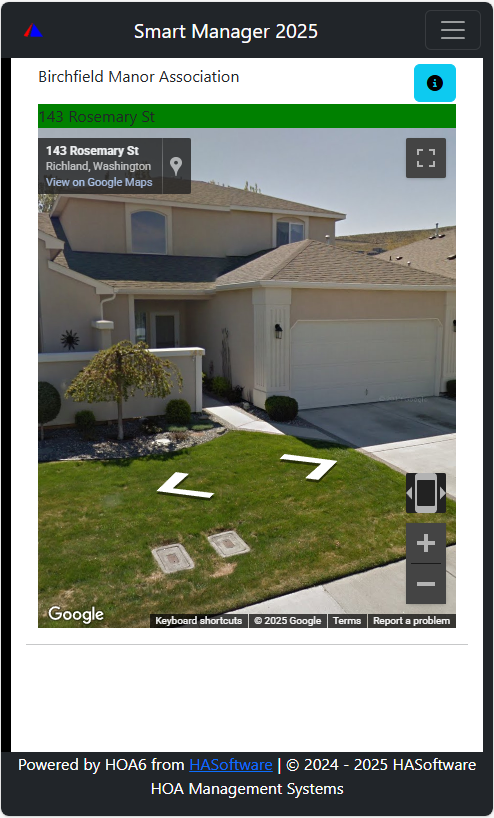
The easiest way to record a violation. Streetview moves with you. Just click the greenbar to open the violations form, take a picture and select the rule from the drop down list
All violations taken this way are easily imported into HOA Manager
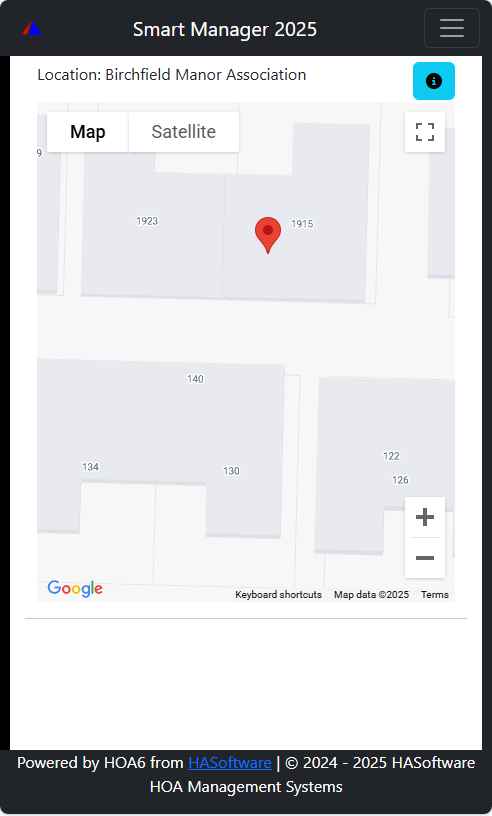
If Streetview is not available, at a gated community as an example, then switch to map view. Drag the marker to a property or double tap on a property to move the marker
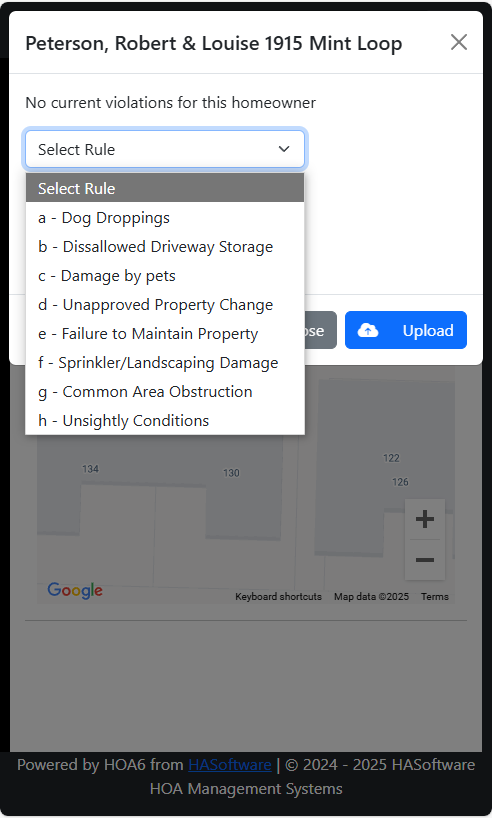
To record the violation from Streetview, Mapview or from Property Search, just load the form - select the violation, take a picture and upload.
Adding maintenance requests is just as easy. Take a picture of the item, add a short description, select the vendor and check either to repair or just quote and then upload
The vendor will get a notification email with the attached image and geolocation coordinates
The maintenance request will appear in HOA Manager and can be tracked and updated from there.